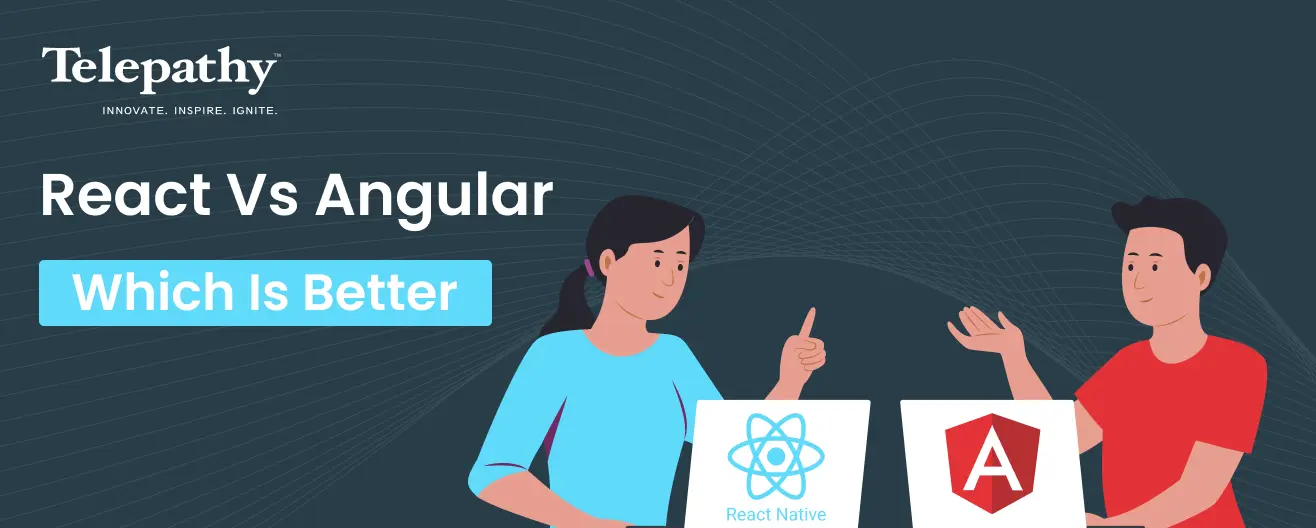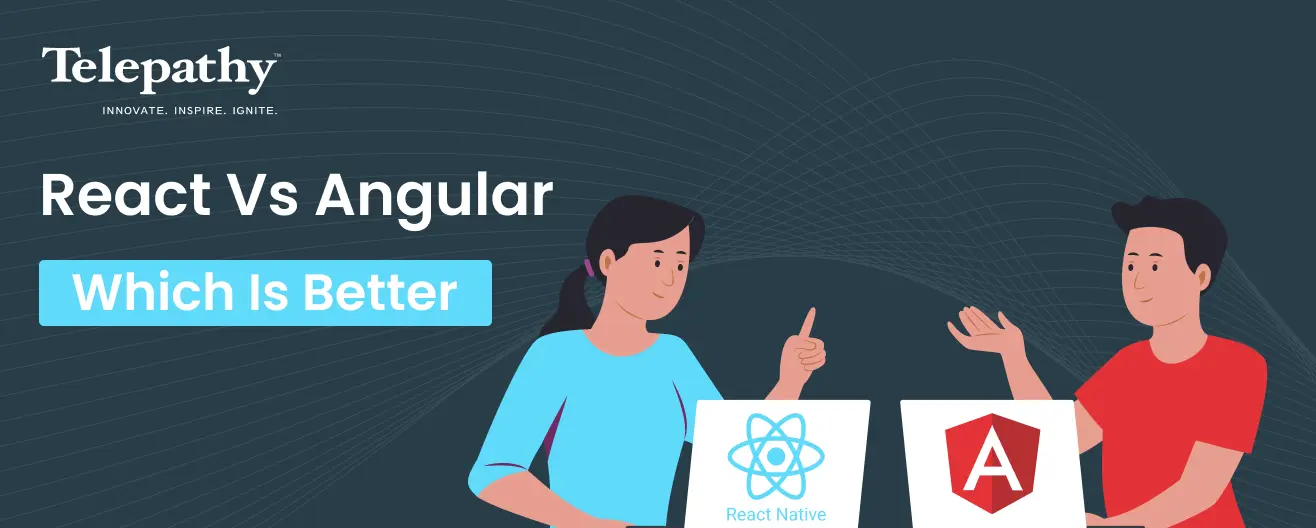
The topic of React vs. Angular is receiving considerable attention these days, as both are among the most popular JavaScript frameworks used by professional developers. They offer extensive libraries, advanced features, and guarantee an engaging user experience. Choosing the ideal framework fastens your project development process and affects scalability.
Both React and Angular approach the project exclusively but have different strengths that adapt to dynamic scenarios. In this blog, we will discuss the comparison of Angular vs React in accordance with the changing needs and evolving scenarios. Let us begin by understanding the basics of each technology.
What is React?
React, aka React.js or ReactJS, is a popular open-source JavaScript library developed by Meta along with a community of individual developers. It is primarily used to build UI (User Interface) for web and native applications. While it allows you to create UI from reusable UI components, it also focuses on view layers. At the same time, it excludes other parameters at choice, like state management and routing. The ideology of React’s ‘one-way data flow’ renders it a flexible framework more than ever.
Features of React
ReactJS provides engaging front-end features, some are discussed below:
- Concurrent Feature: This useful feature of React enables performing tasks in the background, while upgrading the UI (user interface) responsiveness. It assists React to work productively on spacious projects by rendering elements non-simultaneously.
- Virtual DOM: React has a virtual DOM that re-renders the user interface along with upgrades in the web application. It helps in improving performance and efficiency.
- JSX (JavaScript Syntax Extension): This amazing React feature, JSX, allows developers to write HTML-like syntax with JavaScript code. This makes the code easily readable and convenient to understand.
- Component-Based Architecture: UI of React-based applications of mobile and web are organized into various components, making it easier to manage complex UIs.
React Component
function UserCard({ name, email }) {
return (
<div className=”card”>
<h2>{name}</h2>
<p>{email}</p>
</div>
);
} |
- Rich Ecosystem: React contains various advanced tools, libraries, and resources as compared to other technologies which strengthen the development process.
What is Angular?
Angular is an open-source JavaScript framework developed by Google mainly for single-page applications and enterprise-level applications. Angular assists in developing scalable and seamless mobile and web applications while using HTML, CSS, and TypeScript. It has every feature that is needed to develop high-tech and large applications.
Features of Angular
- TypeScript: Angular works on TypeScript (A superset of JavaScript); it integrates static typing that gives better code quality and better maintenance. It also reduces errors.
- CLI and Built-in Tools: Angular is supported by built-in tools and CLI that help in automating tasks of testing and building, making the development process faster and easier.
- Testing Process: The testing process of Angular allows you to test multiple applications smoothly at once.
- RxJS: Angular focuses on reactive programming by RxJS, which allows developers to handle data efficiently and effectively.
- Ivy Rendering Engine: A default Ivy rendering engine of Angular refines performance through improving tree-shaking and smaller bundle sizes.
Angular Component
@Component({
selector: ‘app-user-card’,
template: `
<div class=”card”>
<h2>{{name}}</h2>
<p>{{email}}</p>
</div>
`
})
export class UserCardComponent {
@Input() name: string;x
@Input() email: string;
} |
Brief Comparison Breakdown of Angular vs React
| Features |
Angular |
ReactJS |
| Language Used |
Primarily TypeScript is used |
Both TypeScript and JavaScript are used |
| Type |
Comprehensive framework |
JavaScript library |
| Data Binding |
Support both one-way and Two-way data binding |
Only one-way data binding |
| DOM |
Real DOM that upgrades the full HTML tags |
Virtual DOM that updates the required code parts. |
| Release |
2010 |
2013 |
| Performance |
Better performance with Ivy |
Seamless performance with advanced features. |
| Routing |
In-built Angular Routing |
Need to access third-party React router |
| Architecture |
Complete MVC framework |
JavaScript Library |
| Scalability |
Easily adaptable |
More scalable than Angular |
| Testing |
In-built tools |
Third-party libraries |
| Projects |
Large-scale applications |
Heavy front-end applications |
| Usage Instance |
PayPal, Google |
Facebook, Netflix |
React vs Angular: Detailed Comparison for Better Understanding
While both React and Angular are extremely well-known technologies used in developing front-end web applications, there arises a lot of differences in their approaches and structures. Here is a detailed comparison that defines every prospect and helps you choose the right one depending on your requirements.
Routing
React:
- Need third-party libraries like React Router or TanStack Router
- React Router is the most popular choice with declarative routing
- Offers flexible configuration with dynamic route matching
- Supports nested routing and code-splitting out of the box
| For instance: React Router
import { BrowserRouter, Routes, Route } from ‘react-router-dom’;
function App() {
return (
<BrowserRouter>
<Routes>
<Route path=”/” element={<Home />} />
<Route path=”/about” element={<About />} />
</Routes>
</BrowserRouter>
);
} |
Explanation: React Router uses declarative routing with components. The useParams hook provides access to URL parameters.
Angular:
- Built-in Angular Router comes pre-configured
- Provides enterprise-ready routing without additional dependencies
- Includes route guards for authentication and authorization
- Supports lazy loading modules for better performance
| For instance: Angular Router
const routes: Routes = [
{ path: ”, component: HomeComponent },
{ path: ‘about’, component: AboutComponent }
];
@NgModule({
imports: [RouterModule.forRoot(routes)],
exports: [RouterModule]
})
export class AppRoutingModule { } |
Explanation: Angular routing is configured in a module. The ActivatedRoute service provides access to route data and parameters.
Forms Management
React:
- React Hook Form offers minimal re-renders and excellent performance
- Formik provides comprehensive form handling with built-in validation
- Uncontrolled components approach for simpler forms
- Third-party libraries required for complex form scenarios
| For instance: React (Controlled Component)
function LoginForm() {
const [email, setEmail] = useState(”);
const handleSubmit = (e) => {
e.preventDefault();
console.log(‘Email:’, email);
};
return (
<form onSubmit={handleSubmit}>
<input
type=”email”
value={email}
onChange={(e) => setEmail(e.target.value)}
/>
<button type=”submit”>Login</button>
</form>
);
} |
Explanation: React Hook Form provides efficient form handling with minimal re-renders. Validation rules are declarative and easy to configure.
Angular:
- Reactive Forms provide programmatic API with strong typing
- Template-driven forms offer simpler syntax for basic scenarios
- Built-in validators and custom validation support
- FormBuilder service simplifies form creation
| For instance: Angular (Reactive Forms)
@Component({
template: `
<form [formGroup]=”loginForm” (ngSubmit)=”onSubmit()”>
<input formControlName=”email” type=”email” />
<button type=”submit”>Login</button>
</form>
`
})
export class LoginComponent {
loginForm = new FormGroup({
email: new FormControl(”, [Validators.required, Validators.email])
});
onSubmit() {
console.log(‘Email:’, this.loginForm.value.email);
}
} |
Explanation: Angular Reactive Forms provide a model-driven approach with built-in validators. The FormBuilder service simplifies form creation with strong typing.
UI Component Libraries
React:
- Material-UI (MUI) offers comprehensive Material Design components
- Ant Design provides enterprise-level design system
- Chakra UI focuses on accessibility and developer experience
- Tailwind CSS integration popular for utility-first styling
Angular:
- Angular Material delivers official Material Design implementation
- PrimeNG offers rich set of 80+ components
- NG Bootstrap integrates Bootstrap components
- Clarity Design System for enterprise applications
State Management
React:
- Redux provides predictable state container with time-travel debugging
- Zustand offers minimal API with less boilerplate
- Context API built-in for simpler state sharing
- Recoil and Jotai for atomic state management
| For instance: React (useState Hook)
function Counter() {
const [count, setCount] = useState(0);
return (
<button onClick={() => setCount(count + 1)}>
Count: {count}
</button>
);
} |
Explanation: Context API provides state sharing across components without prop drilling. It’s suitable for medium-complexity state management.
Angular:
- NgRx implements Redux pattern with RxJS integration
- RxJS subjects and BehaviorSubjects for reactive state
- Services with dependency injection for shared state
- Akita for simpler store management
| For instance: Angular (Service)
@Injectable({ providedIn: ‘root’ })
export class CounterService {
private countSubject = new BehaviorSubject<number>(0);
count$ = this.countSubject.asObservable();
increment() {
this.countSubject.next(this.countSubject.value + 1);
}
} |
Explanation: Angular uses services with dependency injection. RxJS observables provide reactive state management with powerful operators.
HTTP Client
React:
- Axios library provides promise-based HTTP requests
- Native Fetch API available in modern browsers
- React Query and SWR for advanced data fetching and caching
- Requires manual setup for interceptors and error handling
| For instance: React (Fetch/Axios)
function UserList() {
const [users, setUsers] = useState([]);
useEffect(() => {
fetch(‘https://api.example.com/users’)
.then(res => res.json())
.then(data => setUsers(data));
}, []);
return <div>{users.map(u => <p key={u.id}>{u.name}</p>)}</div>;
} |
Angular:
- HttpClient service built into the framework
- RxJS observables for powerful data stream handling
- Built-in interceptors for authentication and error handling
- Type-safe HTTP requests with TypeScript integration
| For instance: Angular (HttpClient)
@Component({
template: `<div *ngFor=”let user of users$ | async”>{{user.name}}</div>`
})
export class UserListComponent {
users$ = this.http.get<User[]>(‘https://api.example.com/users’);
constructor(private http: HttpClient) {}
} |
Animation
React:
- Framer Motion provides production-ready motion library
- React Spring offers physics-based animations
- React Transition Group for mounting/unmounting animations
- CSS-in-JS libraries like styled-components for animated styles
Angular:
- Built-in animations module using Web Animations API
- Declarative animation triggers and states
- Reusable animation functions
- No additional dependencies needed for complex animations
Other Key Criteria:
Performance
Both Angular and React are faster and perform well.
- React handles compact applications due to its smaller bundles and virtual DOM. Its top-notch rendering strategies enable React apps to be seamless and responsive while maintaining continuous updates.
- Angular performs best in large applications with its bidirectional data binding. Angular prioritizes performance by enhancing the Ivy engine and optimizing rendering.
Documentation
- Angular has well-organized and detailed documentation aligned in a manner. Most of the Angular features are problem-solving, due to its efforts.
- React’s documentation is much shorter and less defined but gives the best performance in the development process than Angular.
Tools
- React is based on choices of tools, Next.js for server-side rendering, and Create React App (CRA) to set up a new project.
- On the other hand, Angular has powerful CLI (Command Line Interface) tools that improve the development process.
Popularity
- React is used by around 39.5% of professional developers, while Angular is used by 17.1% of professional developers.
- On GitHub, React has 192k stars and 39.9k forks, while Angular has 83.1k stars and 22k forks.
- Analyzing the Google Trends job market of Angular vs React, we can see higher vacancies to hire React developers and lower vacancies to hire Angular developers.
Community Support
- Both Angular and React have a strong community, while React’s popularity is generally higher compared to Angular. React has many developers’ supports, as you can see in larger GitHub stars, blog posts, and detailed tutorials.
- Angular is backed by Google, offering extensive tools and resources. It also serves a large community with its rich ecosystem and built-in tools.
Data-Binding
- Angular supports two-way data binding, which automatically updates the changed element of the UI model.
| For instance: Angular (Two-Way)
@Component({
template: `<input [(ngModel)]=”query” />`
})
export class SearchComponent {
query: string = ”;
} |
- While React supports one-way data binding, following a single direction. It updates the modification once the UI model is first updated and then remains the same.
| For instance: React (One-Way)
function SearchBox() {
const [query, setQuery] = useState(”);
return (
<input
value={query}
onChange={(e) => setQuery(e.target.value)}
/>
);
} |
Language
- React using JavaScript ES6+ with JSX. JSX has the same syntax as HTML.
- Angular utilizes JavaScript and TypeScript. It is compact, so it can be easy to navigate the code.
Use-Cases
- Angular best suits large-scale applications that require an organized framework and powerful features like SPAs and PWAs.
- React best suits small applications with frequent updates. Its size makes it flexible for every size of application with interactive interfaces.
Which One to Choose Between Angular vs React
Choosing an ideal framework between React and Angular will be a subjective decision to make. It largely depends on the requirements of your application. While Angular is an older technology, React is comparatively new and lightweight and hence more preferred. The following factors will help you clarify your project needs and choose the best one:
When to Choose Angular:
- When you hire angular developers with proficient knowledge of C#, Java, and Angular.
- If you need a low to medium complexity application.
- When your app requires ready-made solutions.
- As needed, advanced and top-notch applications.
When to Choose React:
- When you can hire react developers who are experts in HTML, JavaScript, and CSS.
- If you need customized solutions for your application.
- When you need mobile-compatible applications.
- If you need a flexible architecture that allows third-party libraries to integrate.
- For a developer, here is a profound differentiation between the two technology:
| React Architecture |
Angular Architecture |
Unidirectional Data Flow:
- Data flows in a single direction from parent to child components through props
- Child components cannot directly modify parent state
- State updates trigger re-renders down the component tree
- This predictable flow makes debugging easier and prevents unexpected side effects
|
MVC/MVVM Pattern:
- Model: Represents data and business logic through services
- View: Template files that display data to users
- Controller/ViewModel: Component classes that mediate between model and view
- Clear separation of concerns makes applications maintainable
|
Component Lifecycle:
- Mounting: Component is created and inserted into DOM
- Updating: Component re-renders when props or state changes
- Unmounting: Component is removed from DOM
- useEffect Hook: Handles side effects across all lifecycle phases with cleanup functions
|
Dependency Injection System:
- Built-in DI container manages service instances and dependencies
- Providers define how services are created and shared
- Hierarchical injection allows different scopes for services
- Makes testing easier with mock service injection
- Reduces tight coupling between components
|
Hooks Ecosystem:
- useState: Manages local component state with simple API
- useEffect: Handles side effects like API calls, subscriptions, and DOM manipulation
- useContext: Accesses context values without prop drilling
- useReducer: Manages complex state logic with reducer pattern
- useMemo: Memoizes expensive computations for performance optimization
- useCallback: Memoizes callback functions to prevent unnecessary re-renders
- useRef: Creates mutable references that persist across renders
- Custom Hooks: Encapsulates reusable logic for sharing across components
|
Component Lifecycle Hooks:
- ngOnInit: Initialize component after Angular sets input properties
- ngOnChanges: Respond to input property changes
- ngAfterViewInit: Access child components after view initialization
- ngOnDestroy: Cleanup before component destruction (unsubscribe observables)
- ngDoCheck: Detect and act upon changes Angular can’t detect
- ngAfterContentInit: Access projected content after initialization
|
Component Pattern:
- Small, focused components with single responsibility
- Composition over inheritance for building complex UIs
- Higher-Order Components (HOCs) for cross-cutting concerns
- Render props pattern for flexible component logic
- Component libraries encourage consistent design patterns
|
Modules:
- NgModules organize application into cohesive blocks of functionality
- Declare components, directives, and pipes
- Import other modules for shared functionality
- Lazy loading modules improves initial load performance
|
Conclusion
Both Angular vs React are highly popular front-end technologies among developers. We hope this comparison defines everything deeply and helps you get better insights into the same. Choosing between React and Angular depends on your application requirements and team capabilities, while both are serviceable in their place.
React offers you scalability, flexibility, and swift development, helpful for getting customized solutions for your application. Angular provides built-in TypeScript support, structural process, and ready-made solutions, ideal for large-scale applications. No matter what you choose, it is always beneficial to hire a dedicated developer to reshape your application. For more assistance, contact Telepathy Infotech today and take a significant step to begin your tech journey.